首先打开用户设置,在搜索框中输入encoding,然后勾选Auto Guess Encoding选项即可,如图:
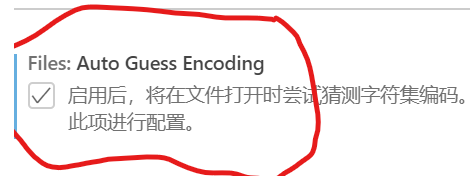
这样就可以自动识别文件的编码了。当你打开GBK和UTF8编码的带中文的文件时,就不用手动切换编码了。
首先打开用户设置,在搜索框中输入encoding,然后勾选Auto Guess Encoding选项即可,如图:
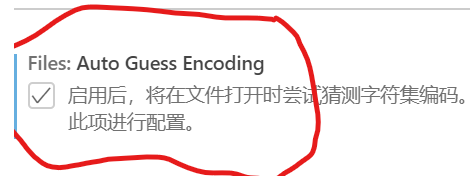
这样就可以自动识别文件的编码了。当你打开GBK和UTF8编码的带中文的文件时,就不用手动切换编码了。
2024腾讯云QCloud618年中大促 2核2G4M云服务器 新老同享 99元/年
665443669 ,获取商家优惠推送、禁言。
发表回复